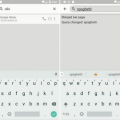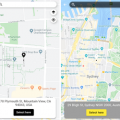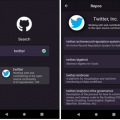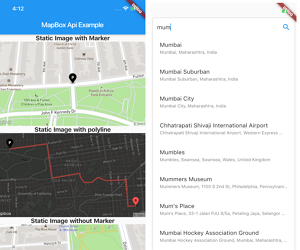
mapbox_search
MapBox Search and Static Image pure Dart Implementation
A Flutter package for place search using MapBox Api, Reverse Geocoding and for Static map image.
Reverse Geocoding displays the nearby places based on the feeded Location data.
I made this package because google place search was not working that much efficiently(daily quota limit) and MapBox offers plenty of free search requests.
Way more useful than google if you want static map images…
Installing
Add the following to your pubspec.yaml file:
dependencies:
mapbox_search: anyExample
Static Image
MapBoxStaticImage staticImage = MapBoxStaticImage(
apiKey:
"API Key");Image With Polyline
String getStaticImageWithPolyline() => staticImage.getStaticUrlWithPolyline(
point1: Location(lat: 37.77343, lng: -122.46589),
point2: Location(lat: 37.75965, lng: -122.42816),
marker1: MapBoxMarker( markerColor: Colors.black, markerLetter: 'p', markerSize: MarkerSize.LARGE),
msrker2: MapBoxMarker(
markerColor: Colors.redAccent,
markerLetter: 'q',
markerSize: MarkerSize.SMALL),
height: 300,
width: 600,
zoomLevel: 16,
style: MapBoxStyle.Mapbox_Dark,
path: MapBoxPath(pathColor: Colors.red, pathOpacity: 0.5, pathWidth: 5),
render2x: true);Image with Marker
String getStaticImageWithMarker() => staticImage.getStaticUrlWithMarker(
center: Location(lat: 37.77343, lng: -122.46589),
marker: MapBoxMarker(
markerColor: Colors.black, markerLetter: 'p', markerSize: MarkerSize.LARGE),
height: 300,
width: 600,
zoomLevel: 16,
style: MapBoxStyle.Mapbox_Streets,
render2x: true,
);Image without Marker
String getStaticImageWithoutMarker() => staticImage.getStaticUrlWithoutMarker(
center: Location(lat: 37.75965, lng: -122.42816),
height: 300,
width: 600,
zoomLevel: 16,
style: MapBoxStyle.Mapbox_Outdoors,
render2x: true,
);Search Widget
MapBoxPlaceSearchWidget(
popOnSelect: true,
apiKey:
"API KEY",
limit: 10,
searchHint: 'Your Hint here',
onSelected: (place) {},
context: context,
)Reverse GeoCoding
ReverseGeoCoding reverseGeoCoding = ReverseGeoCoding(
apiKey: 'API Key',
limit: 5,
);
Future> getPlaces() async =>
await reverseGeoCoding.getAddress(
Location(lat: 72.0, lng: 76.00),
); Screenshots
Static Map Image

Search Widget


Source Code
Please Visit Flutter Map Widget Source Code at Github Link