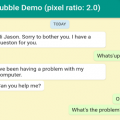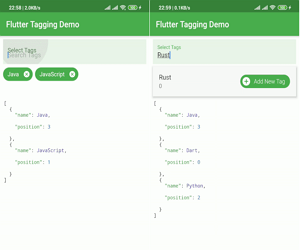
Flutter Tagging
A flutter package with tagging or multi-select functionality.
Useful for adding Tag or Label Selection Forms.

Flutter Tagging Example
class _MyHomePageState extends State<MyHomePage> {
String text = "Nothing to show";
@override
Widget build(BuildContext context) {
return Scaffold(
appBar: AppBar(
title: Text(widget.title),
),
body: SingleChildScrollView(
child: Column(
children: <Widget>[
Padding(
padding: const EdgeInsets.all(8.0),
child: FlutterTagging(
textFieldDecoration: InputDecoration(
border: OutlineInputBorder(),
hintText: "Tags",
labelText: "Enter tags"),
addButtonWidget: _buildAddButton(),
chipsColor: Colors.pinkAccent,
chipsFontColor: Colors.white,
deleteIcon: Icon(Icons.cancel,color: Colors.white),
chipsPadding: EdgeInsets.all(2.0),
chipsFontSize: 14.0,
chipsSpacing: 5.0,
chipsFontFamily: 'helvetica_neue_light',
suggestionsCallback: (pattern) async {
return await TagSearchService.getSuggestions(pattern);
},
onChanged: (result) {
setState(() {
text = result.toString();
});
},
),
),
SizedBox(
height: 20.0,
),
Center(
child: Text(
text,
style: TextStyle(color: Colors.pink),
),
)
],
),
),
);
}
Widget _buildAddButton() {
return Container(
padding: EdgeInsets.all(8.0),
decoration: BoxDecoration(
borderRadius: BorderRadius.all(Radius.circular(20.0)),
color: Colors.pinkAccent,
),
child: Row(
mainAxisSize: MainAxisSize.min,
children: <Widget>[
Icon(
Icons.add,
color: Colors.white,
size: 15.0,
),
Text(
"Add New Tag",
style: TextStyle(color: Colors.white, fontSize: 14.0),
),
],
),
);
}
}
class TagSearchService {
static Future<List> getSuggestions(String query) async {
await Future.delayed(Duration(milliseconds: 400), null);
List<dynamic> tagList = <dynamic>[];
tagList.add({'name': "Flutter", 'value': 1});
tagList.add({'name': "HummingBird", 'value': 2});
tagList.add({'name': "Dart", 'value': 3});
List<dynamic> filteredTagList = <dynamic>[];
if (query.isNotEmpty) {
filteredTagList.add({'name': query, 'value': 0});
}
for (var tag in tagList) {
if (tag['name'].toLowerCase().contains(query)) {
filteredTagList.add(tag);
}
}
return filteredTagList;
}
}Please Visit Flutter Tagging Input at here
For the example of Visit Flutter Tagging Input at here
Source Code
Please Visit Flutter Tagging Input Widget Source Code at GitHub