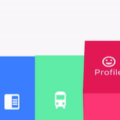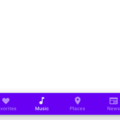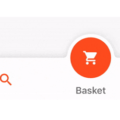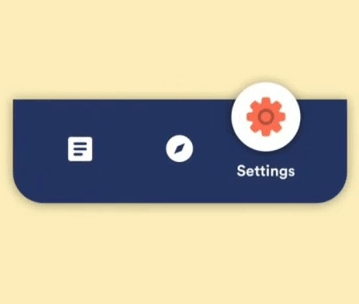
Beauty Navigation
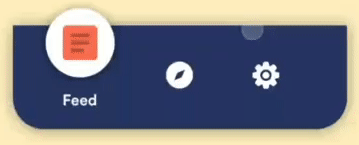
A beautiful navigation bar to use in flutter Inspired from the #dribbble shot by Mauricio Bucardo @m.bucardo
Usage
Add the Package in pubspec.yaml
dev_dependencies:
flutter_test:
sdk: flutter
beauty_navigation: anyImport the Package in your dart file
import 'package:beauty_navigation/beauty_navigation.dart';Add the Widget to Bottom Navigation bar in Scaffold
NOTE: Minimum Items is 2 and Maximum is 4 in-order to keep the bar Beautiful
return Scaffold(
body: Container(),
bottomNavigationBar: BeautyNavigation(
items: <Items>[
Items(
icon: Icon(Icons.airline_seat_flat),
tabName: 'Sleep',
onClick: () {
print('Sleep');
},
),
Items(
icon: Icon(Icons.wifi_tethering),
tabName: 'Wifi',
onClick: () {
print('Wifi');
},
),
Items(
icon: Icon(Icons.adjust),
tabName: 'Adjust',
onClick: () {
print('Adjust');
},
),
Items(
icon: Icon(Icons.cake),
tabName: 'Cake',
onClick: () {
print('Cake');
},
)
],
));More Options to customize the navigation bar
All the values below are default
bottomNavigationBar: BeautyNavigation(
activeIconColor: Colors.deepOrangeAccent,
inactiveIconColor: Colors.white,
animationDuration: Duration(milliseconds: 500),
circleColor: Colors.white,
backgroundColor: Colors.indigo,
height: 100,
)Developer Info
Source Code
Please Visit Flutter Beauty Bottom Navigation Bar Source Code at GitHub