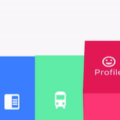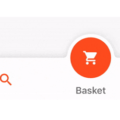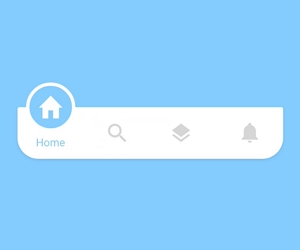
Circular Bottom Navigation

This is implementation of an artwork in Uplabs

Donate
Support us by becoming a patron on Patreon
Let’s get started
1 – Depend on it
Add this to your package’s pubspec.yaml file:
dependencies:
circular_bottom_navigation: ^1.0.12 – Install it
install packages from the command line:
flutter packages get3 – Import it
Now in your Dart code, you can use:
import 'package:circular_bottom_navigation/circular_bottom_navigation.dart';
import 'package:circular_bottom_navigation/tab_item.dart';4 – CheatSheet

5 – Use it like a charm
Make your TabItems
List<TabItem> tabItems = List.of([
new TabItem(Icons.home, "Home", Colors.blue, labelStyle: TextStyle(fontWeight: FontWeight.normal)),
new TabItem(Icons.search, "Search", Colors.orange, labelStyle: TextStyle(color: Colors.red, fontWeight: FontWeight.bold)),
new TabItem(Icons.layers, "Reports", Colors.red),
new TabItem(Icons.notifications, "Notifications", Colors.cyan),
]);Use this widget everywhere you want
CircularBottomNavigation(
tabItems,
selectedCallback: (int selectedPos) {
print("clicked on $selectedPos");
},
)how to use CircularBottomNavigationController
With this controller you can read the current tab position, and set a new tab position on widget (without needing to rebuild the tree) with the widget built in animation.
Just create a new instance of controller
CircularBottomNavigationController _navigationController =
new CircularBottomNavigationController(selectedPos);Then pass it in your widget
CircularBottomNavigation(
tabItems,
controller: _navigationController,
);Now you can write (set new position with animation) and read value from it everywhere you want
// Write a new value
_navigationController.value = 0;
// Read the latest value
int latest = _navigationController.value;Source Code
Please Visit Flutter Circular Bottom Navigation Source Code at GitHub