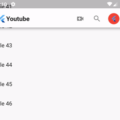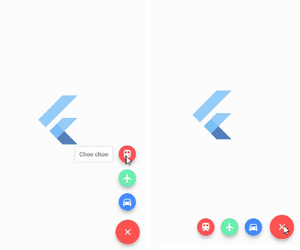
Please check another Flutter Speed Dial library from previous post
UnicornDialer
Easily create your own floating action button list. We can Create Flutter Horizontal Speed Dial and Flutter Vertical Speed Dial using this library.
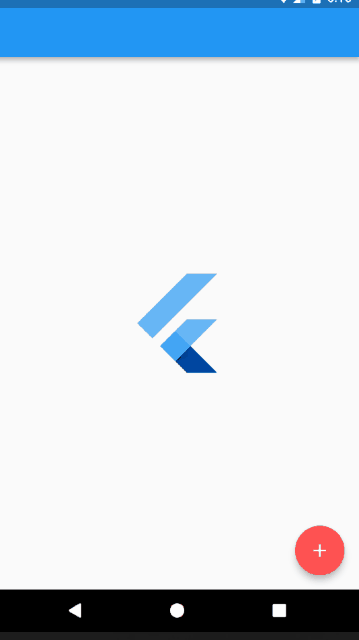

Installing
Add UnicornDialer to your pubspec.yaml
unicorndial: "^1.1.5"Options
UnicornDialer class
int orientation – Vertical or horizontal floating button list
Object parentHeroTag – Main FAB hero tag
Color backgroundColor – Modal background color
Icon parentButton – Starting Icon
Icon finalButtonIcon – Ending Icon (after animation is complete)
bool hasBackground – Background modal is set
Color parentButtonBackground – The main floating button background color
List<UnicornButton> childButtons Floating button list
int animationDuration Rotation and expanding animation duration (in milliseconds)
double childPadding – Right padding on the button label
Function onMainButtonPressed – To be called if set on the UnicornDialer parent widget
bool hasNotch – BottomAppBar support
UnicornButton class
FloatingActionButton currentButton – Floating list button
String labelText
double labelFontSize
Color labelColor
Color labelBackgroundColor
Color labelShadowColor – Label container shadow
bool labelHasShadow
bool hasLabel
Authors
Tiago Martins
License
This project is licensed under the MIT License – see the LICENSE.md file for details
Source Code
Please Visit Flutter Speed Dial Source Code at GitHub