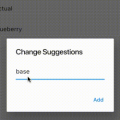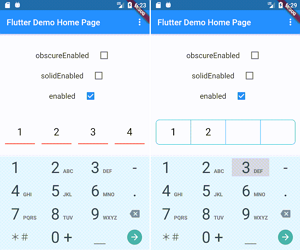
pin_input_text_field
中文版点我
PinInputTextField is a TextField widget to help display different style pin. It supports all the platforms flutter supports.
Feature 👇👇
- allow you customized the shape, any!
- built-in 4 commonly used pin styles of shape
- obscure support
- solid support
- enterColor support
- support all the textField properties support
- Flutter web support
Example 💎
Thanks to the Flutter Web, you can enjoy the preview by website without any installation.
Decoration
UnderlineDecoration

BoxLooseDecoration

BoxTightDecoration

CircleDecoration

Installing 🔧
Install the latest version from pub.
Usage 🚅
Attributes
Customizable attributes for PinInputTextField
| Attribute Name | Example Value | Description |
|---|---|---|
| pinLength | 6 | The max length of pin, the default is 6 |
| onSubmit | (String pin){} | The callback will execute when user click done, sometimes is not working in Android. |
| decoration | BoxLooseDecoration | Decorate the pin, there are 3 inside styles, the default is BoxLooseDecoration |
| inputFormatters | WhitelistingTextInputFormatter.digitsOnly | Just like TextField’s inputFormatter, the default is WhitelistingTextInputFormatter.digitsOnly |
| keyboardType | TextInputType.phone | Just like TextField’s keyboardType, the default is TextInputType.phone |
| pinEditingController | PinEditingController | Controls the pin being edited. If null, this widget will create its own PinEditingController |
| autoFocus | false | Same as TextField’s autoFocus, the default is false |
| focusNode | FocusNode | Same as TextField’s focusNode |
| textInputAction | TextInputAction.done | Same as TextField’s textInputAction, not working in digit mode |
| enabled | true | Same as TextField’s enabled, the default is true |
| onChanged | (String pin){} | Same as TextField’s onChanged |
FormField
Instead of using PinInputTextField, using PinInputTextFormField to control validate.
ObscureStyle
/// Determine whether replace [obscureText] with number.
final bool isTextObscure;
/// The display text when [isTextObscure] is true, emoji supported
final String obscureText;Contributors 🙏
This project exists thanks to all the people who contribute.
Notice after Version 2.0.0 ⚠️
Please set the selection when you set the text programmatically, just like this.
Don’t set the selection in lib code since if it will cause dead loop in iOS. 🤔
If you have any idea, please make a Pull Request.
Known Issue 🥶
The PinEditingController listener will execute more than once when programmatically set text, you can filter some duplicate values in your code.
Source Code
Please visit PinInputTextField is a TextField widget at Github here