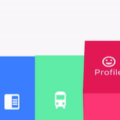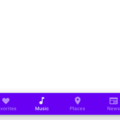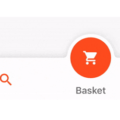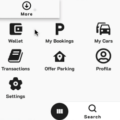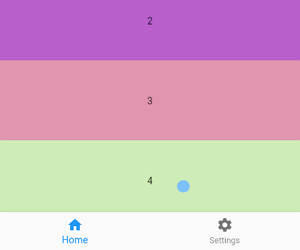
ScrollBottomNavigationBar
Hide or show bottom navigation bar while scrolling.
| Simple scroll | Snap behavior |
|---|---|
 |
 |
Roadmap
This is currently our roadmap, please feel free to request additions/changes.
| Feature | Progress |
|---|---|
| Simple scroll | ✅ |
| Snap behavior | ✅ |
| Pin/unpin | ✅ |
| FAB supported | ✅ |
| Snackbar supported | ✅ |
| Gradient background | ✅ |
NOTE: Try use this package with scroll_app_bar package to a better user experience. See an example.
Usage
Getting started
Add scroll_bottom_navigation_bar package to your project. You can do this following this steps.
Basic implementation
First, you need a ScrollController instance.
final controller = ScrollController(); Now, you can use the ScrollBottomNavigationBar widget in a Scaffold widget, and attach ScrollController instance in your scrollable main widget.
NOTE: Showing only essencial code. See example section to a complete implementation.
@override
Widget build(BuildContext context) {
return Scaffold(
body: ValueListenableBuilder<int>(
valueListenable: controller.bottomNavigationBar.tabNotifier,
builder: (context, tabIndex, child) => ListView.builder(
controller: controller,
itemBuilder: ...,
),
),
bottomNavigationBar: ScrollBottomNavigationBar(
controller: controller,
items: ...,
),
);
}Snap behavior
To enable the snap behavior, you need just wrap the main scrollable widget with a Snap widget and attach controller.
@override
Widget build(BuildContext context) {
return Scaffold(
body: ValueListenableBuilder<int>(
valueListenable: controller.bottomNavigationBar.tabNotifier,
builder: (context, tabIndex, child) => Snap(
controller: controller.bottomNavigationBar,
child: ListView.builder(
controller: controller,
itemBuilder: ...,
),
),
),
bottomNavigationBar: ScrollBottomNavigationBar(
controller: controller,
items: ...,
),
);
}Example
See a complete example.
API Reference
// Returns the total height of the bar
controller.bottomNavigationBar.height;
// Notifier of the visible height factor of bar
controller.bottomNavigationBar.heightNotifier;
// Notifier of the pin state changes
controller.bottomNavigationBar.isPinned;
// Returns [true] if the bar is pinned or [false] if the bar is not pinned
controller.bottomNavigationBar.pinNotifier;
// Set a new pin state
controller.bottomNavigationBar.setPinState(state);
// Toogle the pin state
controller.bottomNavigationBar.tooglePinState();
// Notifier of the active page index
controller.bottomNavigationBar.tabNotifier;
// Register a closure to be called when the tab changes
controller.bottomNavigationBar.tabListener(listener);
// Set a new tab
controller.bottomNavigationBar.setTab(tabIndex);
// Discards resource
controller.bottomNavigationBar.dispose();Change log
Please see CHANGELOG for more information on what has changed recently.
Contributing
Please send feature requests and bugs at the issue tracker.
Credits
License
BSD 3-Clause License. Please see License File for more information.
Source Code
Please Visit Flutter Scroll Bottom Navigation Bar Source Code at GitHub