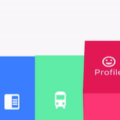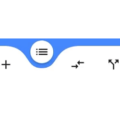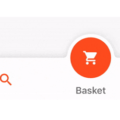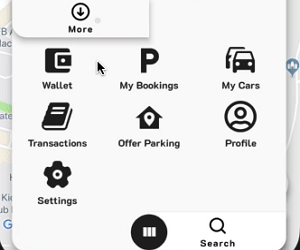
extended_navbar_scaffold
Custom Extended Scaffold
Custom Flutter widgets that makes Bottom Navigation Floating and can be expanded with much cleaner and easier way.
Installing
Add the following to your pubspec.yaml file:
dependencies:
extended_navbar_scaffold: anyCreating
ExtendedNavigationBarScaffold(
body: Container(
color: Colors.deepOrange,
),
elevation: 0,
floatingAppBar: true,
appBar: AppBar(
shape: kAppbarShape,
leading: IconButton(
icon: Icon(
EvaIcons.person,
color: Colors.black,
),
onPressed: () {},
),
title: Text(
'Extended Scaffold Example',
style: TextStyle(color: Colors.black),
),
centerTitle: true,
backgroundColor: Colors.white,
),
navBarColor: Colors.white,
navBarIconColor: Colors.black,
moreButtons: [
MoreButtonModel(
icon: MaterialCommunityIcons.wallet,
label: 'Wallet',
onTap: () {},
),
MoreButtonModel(
icon: MaterialCommunityIcons.parking,
label: 'My Bookings',
onTap: () {},
),
MoreButtonModel(
icon: MaterialCommunityIcons.car_multiple,
label: 'My Cars',
onTap: () {},
),
MoreButtonModel(
icon: FontAwesome.book,
label: 'Transactions',
onTap: () {},
),
MoreButtonModel(
icon: MaterialCommunityIcons.home_map_marker,
label: 'Offer Parking',
onTap: () {},
),
MoreButtonModel(
icon: FontAwesome5Regular.user_circle,
label: 'Profile',
onTap: () {},
),
null,
MoreButtonModel(
icon: EvaIcons.settings,
label: 'Settings',
onTap: () {},
),
null,
],
searchWidget: Container(
height: 50,
color: Colors.redAccent,
),
// onTap: (button) {},
// currentBottomBarCenterPercent: (currentBottomBarParallexPercent) {},
// currentBottomBarMorePercent: (currentBottomBarMorePercent) {},
// currentBottomBarSearchPercent: (currentBottomBarSearchPercent) {},
parallexCardPageTransformer: PageTransformer(
pageViewBuilder: (context, visibilityResolver) {
return PageView.builder(
controller: PageController(viewportFraction: 0.85),
itemCount: parallaxCardItemsList.length,
itemBuilder: (context, index) {
final item = parallaxCardItemsList[index];
final pageVisibility =
visibilityResolver.resolvePageVisibility(index);
return ParallaxCardsWidget(
item: item,
pageVisibility: pageVisibility,
);
},
);
},
),
);Screenshots
Implementation

Widget Demo

Source Code
Please Visit Flutter Floating Bottom Navigation Source Code at GitHub