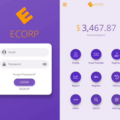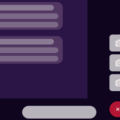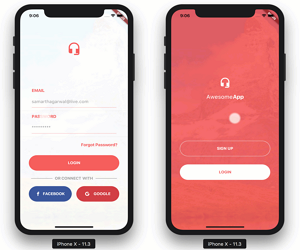
Flutter Screens
A collection of Login Screens, Buttons, Loaders and Widgets with attractive UIs, built with Flutter, ready to be used in your applications.
Last Update: Added SlideListView Widget
Screenshots And Usage
SlideListView
A widget that can be used to present two different views that can be toggled using a Floating Action Button. The views toggle with a nice cube-rotation animation.
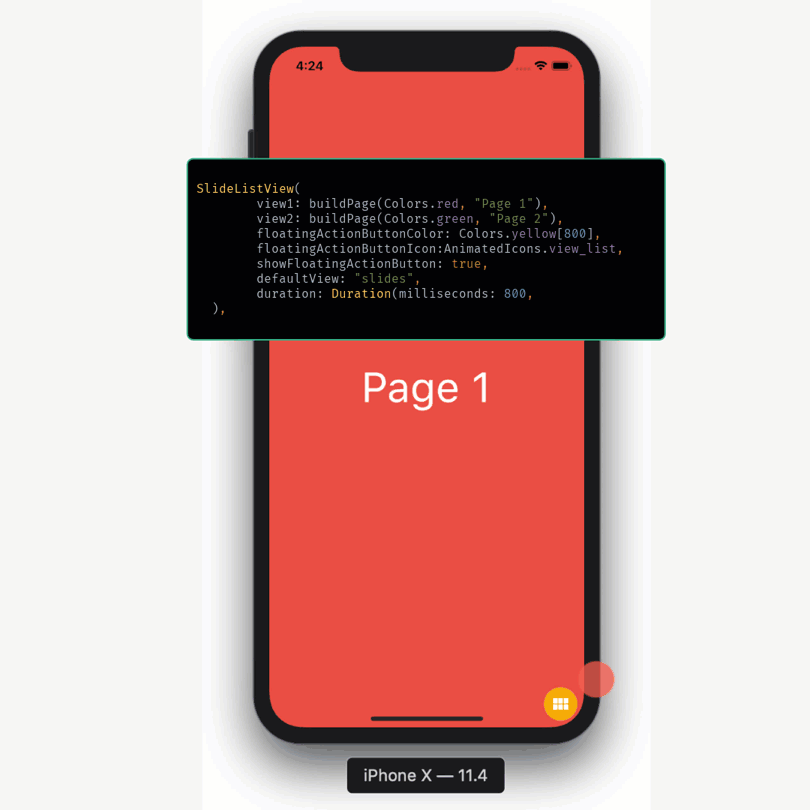
Rating

Loaders
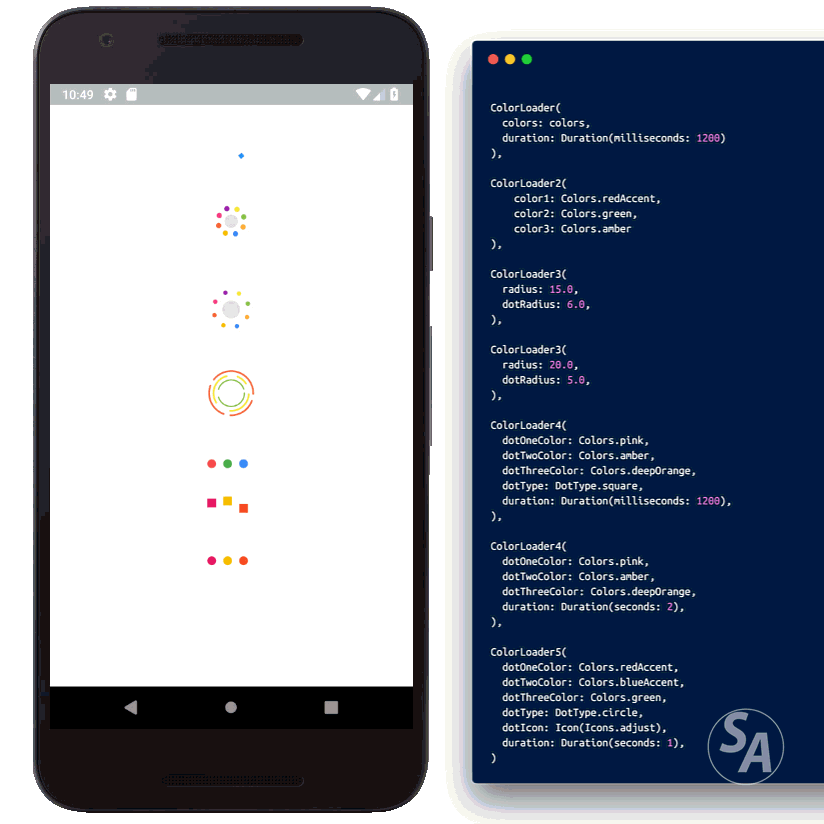
ColorLoaders
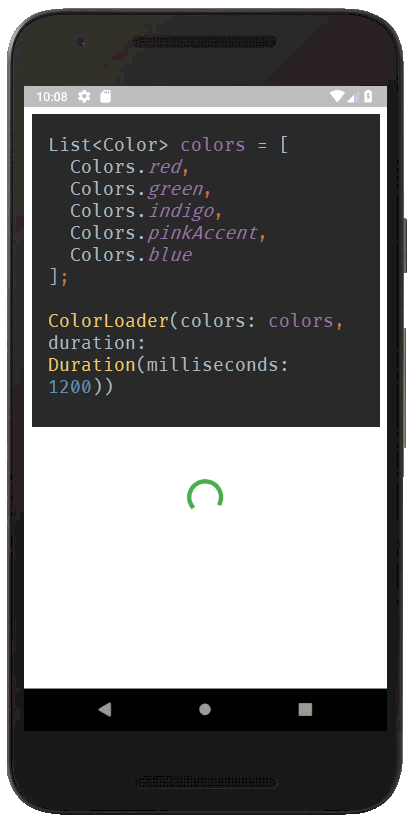 |
 |
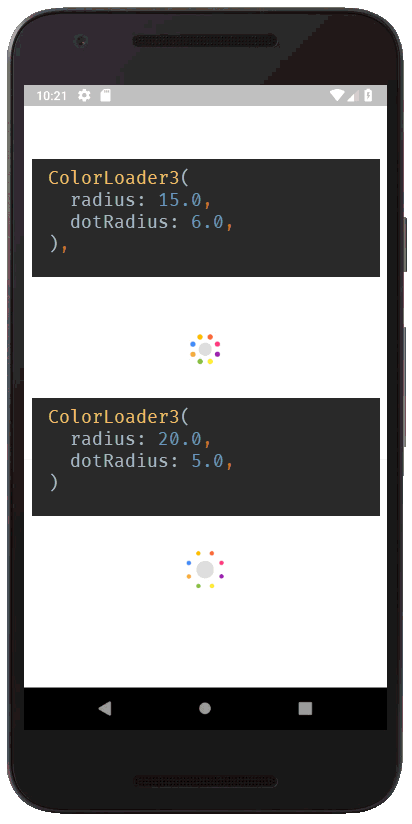 |
|---|---|---|
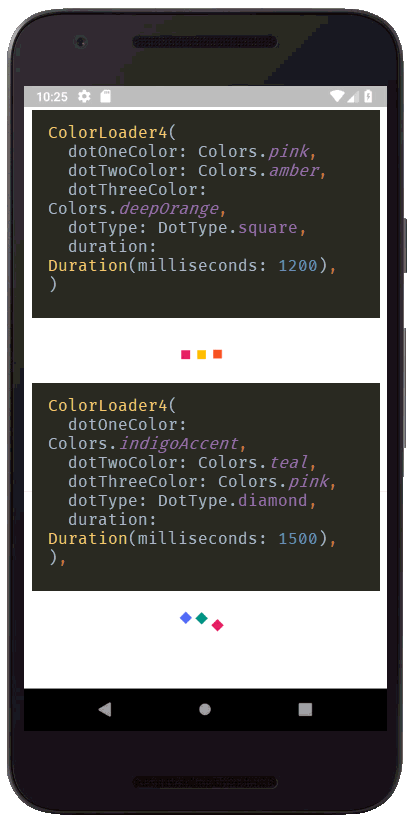 |
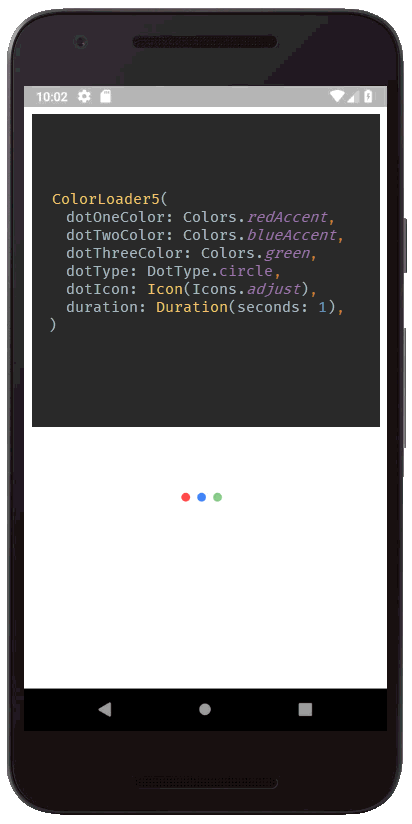 |
FlipLoaders
Please check Flutter Screen Source below.
Example #1
FlipLoader(
loaderBackground: Colors.red,
iconColor: Colors.white,
icon: Icons.email,
animationType: "full_flip"),Example #2
FlipLoader(
loaderBackground: Colors.blueAccent,
iconColor: Colors.orangeAccent,
icon: Icons.subway,
animationType: "half_flip",
rotateIcon: true,
),Example #3
FlipLoader(
loaderBackground: Colors.green,
iconColor: Colors.white,
icon: Icons.wifi,
animationType: "half_flip",
shape: "circle",
rotateIcon: false,
),I am working on more loaders. These loaders will also be updated. Thanks to jakeleveroni for parameterizing the FlipLoader.
Buttons

Simple Round Button
SimpleRoundButton(
backgroundColor: Colors.redAccent,
buttonText: Text("LOGIN",
style: TextStyle(
color: Colors.white
),
),
textColor: Colors.white,
)Simple Round Icon Button
SimpleRoundIconButton(
backgroundColor: Colors.orangeAccent,
buttonText: Text("SEND EMAIL",
style: TextStyle(
color: Colors.white
),
),
textColor: Colors.white,
icon: Icon(Icons.email),
)Simple Round Icon Only Button
SimpleRoundOnlyIconButton(
backgroundColor: Colors.blueAccent,
icon: Icon(Icons.phone),
iconAlignment: Alignment.center,
)Login Screens
Login Screen 1
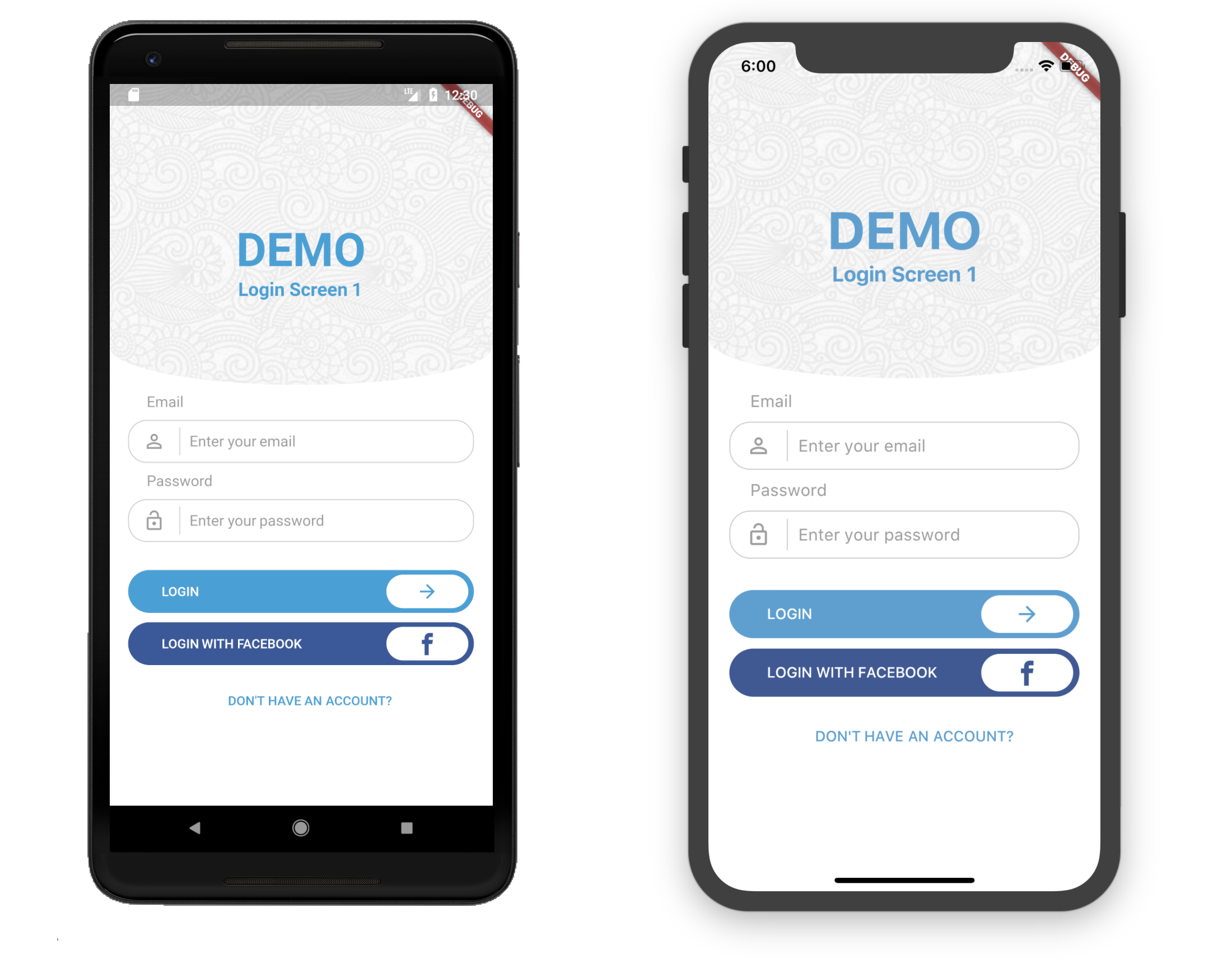
Usage
Container(
child: LoginScreen1(
primaryColor: Color(0xFF4aa0d5),
backgroundColor: Colors.white,
backgroundImage: new AssetImage("assets/images/full-bloom.png"),
),
)Login Screen 2
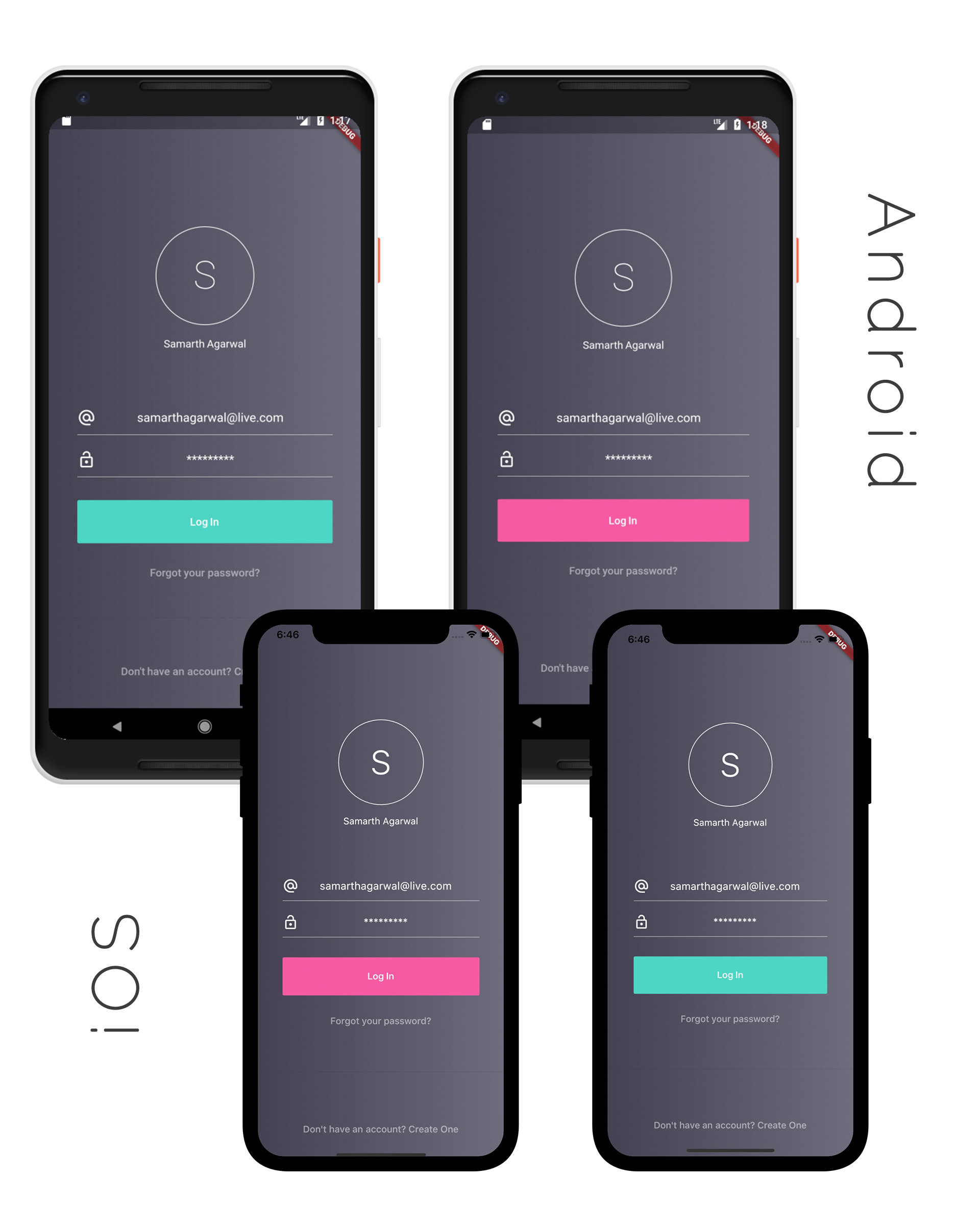
Usage
Container(
child: LoginScreen2(
backgroundColor1: Color(0xFF444152),
backgroundColor2: Color(0xFF6f6c7d),
highlightColor: Color(0xfff65aa3),
foregroundColor: Colors.white,
logo: new AssetImage("assets/images/full-bloom.png"),
),
)Login Screen 3
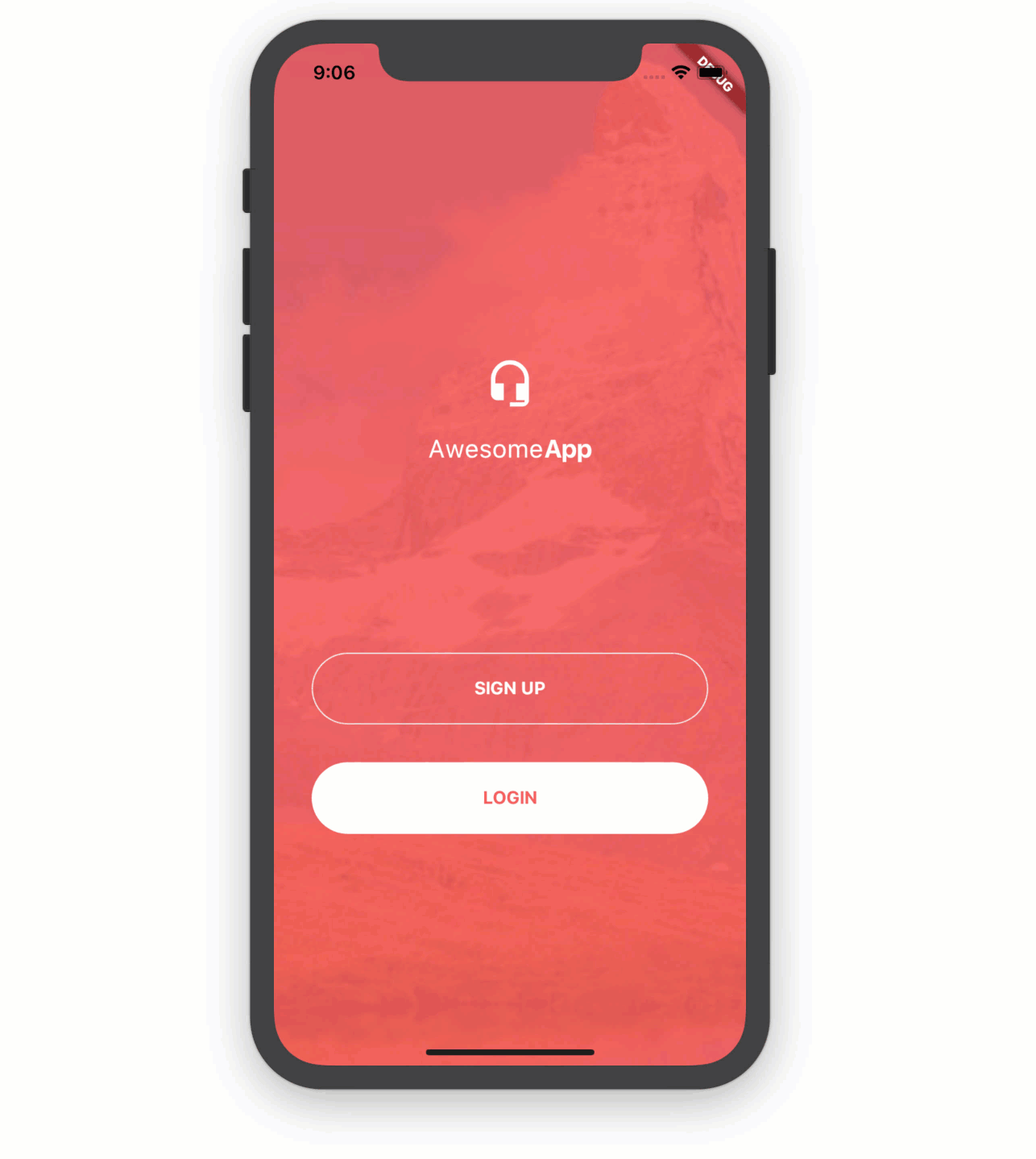
Usage
Container(
child: LoginScreen3(),
)Contribution and Donation
Feel free to contribute. If you like the project and want to donate, click here.
Source Code
Please Visit Flutter Screen Example Source Code at GitHub