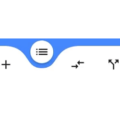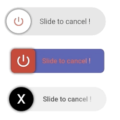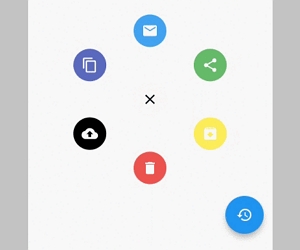
flutter_radial_menu
A radial menu widget for Flutter.
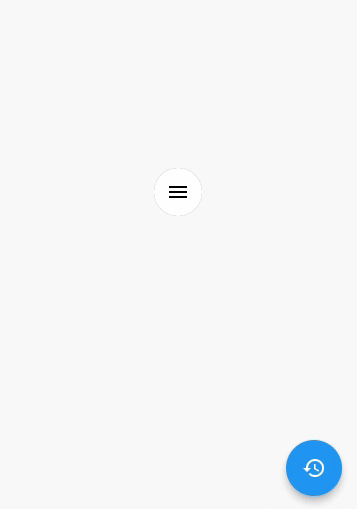
Installation
Install the latest version from pub.
Quick Start
Import the package, create a RadialMenu and pass it your RadialMenuItems.
import 'package:flutter/material.dart';
import 'package:flutter_radial_menu/flutter_radial_menu.dart';
void main() {
runApp(
new MaterialApp(
home: new Scaffold(
body: new Center(
child: new RadialMenu(
items: <RadialMenuItem<int>>[
const RadialMenuItem<int>(
value: 1,
child: const Icon(Icons.add),
),
const RadialMenuItem<int>(
value: -1,
child: const Icon(Icons.remove),
)
],
radius: 100.0,
onSelected: print,
),
),
),
),
);
}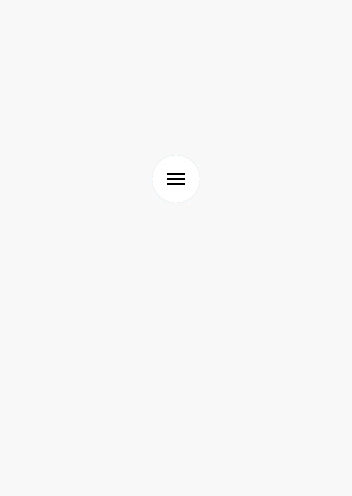
Take a look at the demo for a more elaborate example.
Customization
RadialMenuItem
| Parameter | Default | Description |
|---|---|---|
| child | null | Usually an Icon widget, gets placed in the center of the button. |
| value | null | Value that gets returned when this item is selected. |
| tooltip | null | Tooltip displayed when the button is long-pressed. |
| size | 48.0 | Size of the button. |
| backgroundColor | Theme.of(context).primaryColor | Background fill color of the button. |
| iconColor | Theme.of(context).primaryIconTheme.color | The color of the child icon. |
RadialMenu
| Parameter | Default | Description |
|---|---|---|
| items | null | The list of possible items to select from. |
| onSelected | null | Called when the user selects an item. |
| radius | 100.0 | The radius of the arc used to lay out the items and draw the progress bar. |
| menuAnimationDuration | 1000 milliseconds | Duration of the menu opening/closing animation. |
| progressAnimationDuration | 1000 milliseconds | Duration of the action activation progress arc animation. |
Source Code
Please Visit Flutter Radial Menu Source Code at GitHub