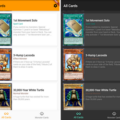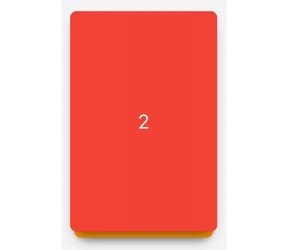
TCard
Tinder like cards.
Uasge
Use normal widget
TCard(
cards: [
Container(color: Colors.blue),
Container(color: Colors.yellow),
Container(color: Colors.red),
],
)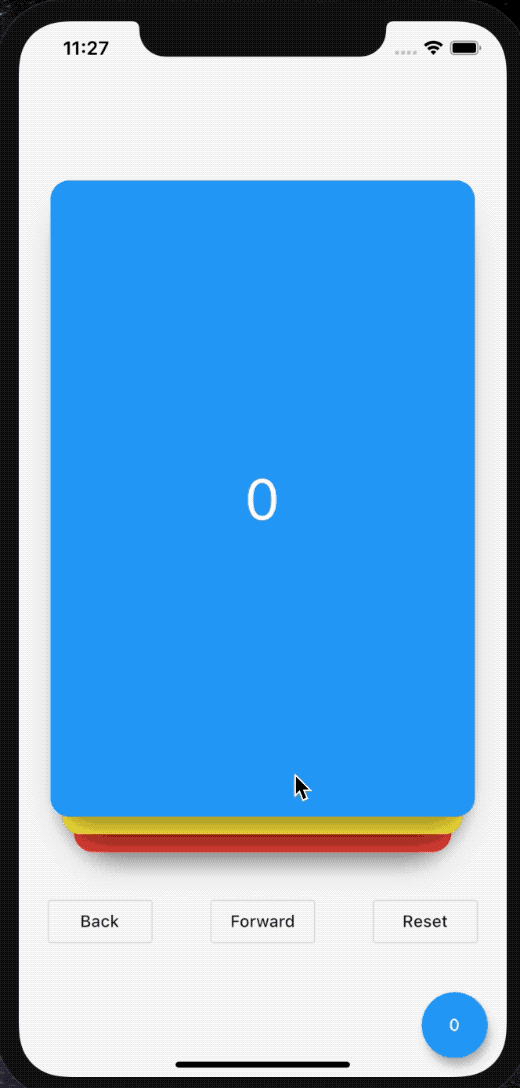
Use network image
List<String> images = [
'https://gank.io/images/5ba77f3415b44f6c843af5e149443f94',
'https://gank.io/images/02eb8ca3297f4931ab64b7ebd7b5b89c',
'https://gank.io/images/31f92f7845f34f05bc10779a468c3c13',
'https://gank.io/images/b0f73f9527694f44b523ff059d8a8841',
'https://gank.io/images/1af9d69bc60242d7aa2e53125a4586ad',
];
List<Widget> cards = List.generate(
images.length,
(int index) {
return Container(
decoration: BoxDecoration(
color: Colors.white,
borderRadius: BorderRadius.circular(16.0),
boxShadow: [
BoxShadow(
offset: Offset(0, 17),
blurRadius: 23.0,
spreadRadius: -13.0,
color: Colors.black54,
)
],
),
child: ClipRRect(
borderRadius: BorderRadius.circular(16.0),
child: Image.network(
images[index],
fit: BoxFit.cover,
),
),
);
},
);
TCard(
size: Size(400, 600),
cards: cards,
);
Image from gank.io
Use a controller to control
class MyApp extends StatefulWidget {
@override
_MyAppState createState() => _MyAppState();
}
class _MyAppState extends State<MyApp> {
TCardController _controller = TCardController();
@override
Widget build(BuildContext context) {
return MaterialApp(
home: Scaffold(
body: Column(
mainAxisAlignment: MainAxisAlignment.center,
children: [
TCard(
cards: cards,
size: Size(360, 480),
controller: _controller,
onForward: (index, info) {
print(index);
},
onBack: (index) {
print(index);
},
onEnd: () {
print('end');
},
),
SizedBox(
height: 40,
),
Row(
mainAxisAlignment: MainAxisAlignment.spaceAround,
children: <Widget>[
OutlineButton(
onPressed: () {
print(_controller);
_controller.back();
},
child: Text('Back'),
),
OutlineButton(
onPressed: () {
_controller.reset();
},
child: Text('Reset'),
),
OutlineButton(
onPressed: () {
_controller.forward();
},
child: Text('Forward'),
),
],
),
],
),
),
);
}
}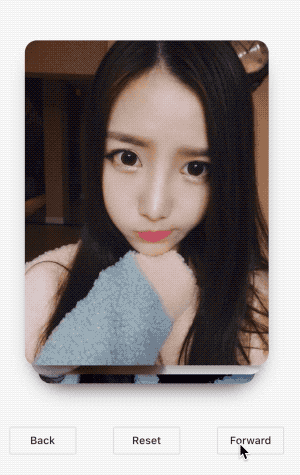
Determine the sliding direction
TCard(
cards: cards,
size: Size(360, 480),
controller: _controller,
onForward: (index, info) {
print(index);
print(info.direction);
if (info.direction == SwipDirection.Right) {
print('like');
} else {
print('dislike');
}
},
onBack: (index) {
print(index);
},
onEnd: () {
print('end');
},
)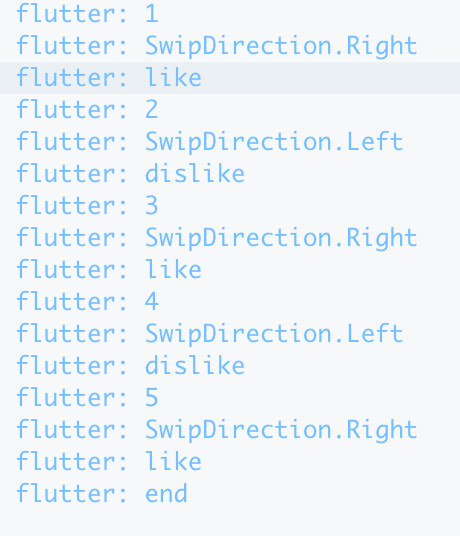
Property
| property | type | default | description | required |
|---|---|---|---|---|
| cards | List<Widget> |
null |
Render cards | true |
| size | Size |
null |
Card size | false |
| controller | TCardController |
null |
Card controller | false |
| onForward | ForwardCallback |
null |
Forward animation callback | false |
| onBack | BackCallback |
null |
Back animation callback | false |
| onEnd | EndCallback |
null |
Forward end callback | false |
Contribute
- Fork it (https://github.com/xrr2016/tcard.git)
- Create your feature branch (git checkout -b feature/foo)
- Commit your changes (git commit -am ‘Add some foo’)
- Push to the branch (git push origin feature/foo)
- Create a new Pull Request
Source Code
Please Visit Flutter Tinder Like Cards Source Code at GitHub