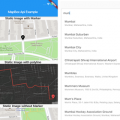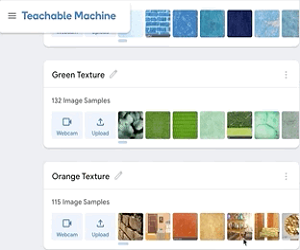
tensorflow_lite_flutter
A flutter app to demonstrate usage of tensor flow lite ML.
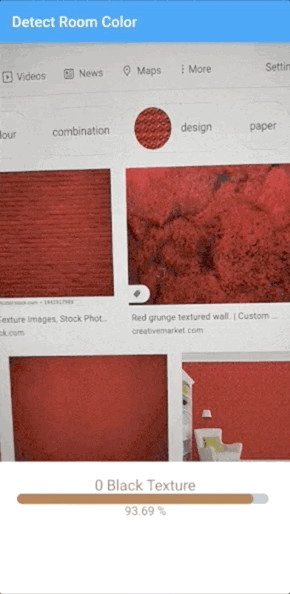
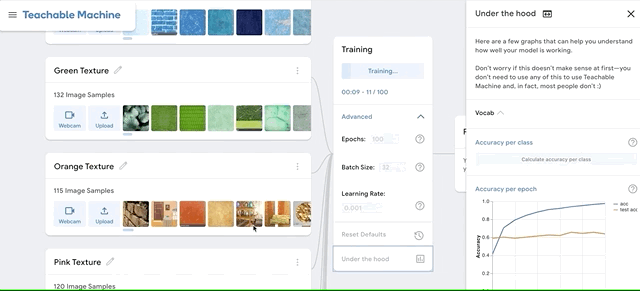
The "TensorFlow" model is trained using Teachable Machines. The model is trained with different texture colors of walls. App will recognize the color and classify the color according to best match. This app will load a pre-trained model and start classification on frames received from Camera Controller. App will show results in real-time along with confidence percentages.
Model can be downloaded from this download link and re-loaded on "Teachable Machines" website.
Labels
| Class Id | Label Name |
|---|---|
| 0 | Black Texture |
| 1 | Blue Texture |
| 2 | Green Texture |
| 3 | Orange Texture |
| 4 | Pink Texture |
| 5 | Purple Texture |
| 6 | Red Texture |
| 7 | White Texture |
| 8 | Yellow Texture |
TFLite Helper Class
// Load Model
static Future<String> loadModel() async{
AppHelper.log("loadModel", "Loading model..");
return Tflite.loadModel(
model: "assets/model_unquant.tflite",
labels: "assets/labels.txt",
);
}
//Start Classification on CameraImage frames
static classifyImage(CameraImage image) async {
await Tflite.runModelOnFrame(
bytesList: image.planes.map((plane) {
return plane.bytes;
}).toList(),
numResults: 5)
.then((value) {
//Send results
tfLiteResultsController.add(_outputs);
});
}Getting Started
This project is a starting point for a Flutter application.
A few resources to get you started if this is your first Flutter project:
For help getting started with Flutter, view our
online documentation, which offers tutorials,
samples, guidance on mobile development, and a full API reference.
Source Code
Please Visit Flutter Tensorflow Lite Source Code at GitHub