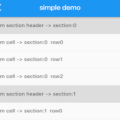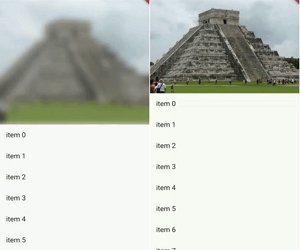
Stretchy Header
This package allows us to create a elastic header, to give a good effect when you scroll down the widget.
Sample 1
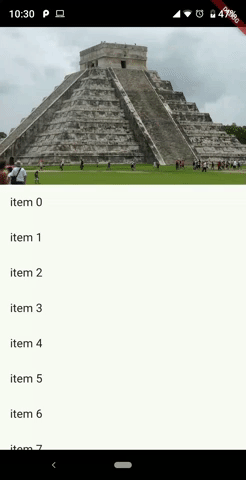
Sample 2
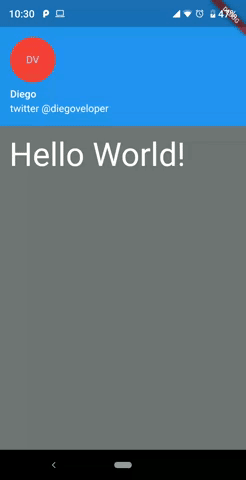
Sample 3
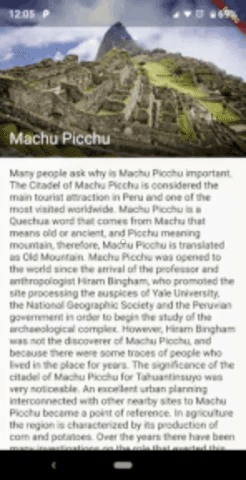
Getting started
You should ensure that you add the router as a dependency in your flutter project.
dependencies:
stretchy_header: "^1.0.8"You should then run flutter packages upgrade or update your packages in IntelliJ.
Example Project
There is an example project in the example folder. Check it out. Otherwise, keep reading to get up and running.
Usage
Sample 1
import 'package:flutter/material.dart';
import 'package:stretchy_header/stretchy_header.dart';
class SampleListView extends StatelessWidget {
@override
Widget build(BuildContext context) {
return Scaffold(
body: StretchyHeader.listViewBuilder(
headerData: HeaderData(
headerHeight: 250,
header: Image.asset(
"images/chichen.jpg",
fit: BoxFit.cover,
),
),
itemCount: 15,
itemBuilder: (context, index) {
return ListTile(
title: Text("item $index"),
onTap: () {
final snackBar = SnackBar(
content: Text('item $index tapped'),
);
Scaffold.of(context).showSnackBar(snackBar);
},
);
},
),
);
}
}Sample 2
import 'package:flutter/material.dart';
import 'package:stretchy_header/stretchy_header.dart';
class SampleCustomHeader extends StatelessWidget {
@override
Widget build(BuildContext context) {
return Scaffold(
body: StretchyHeader.singleChild(
headerData: HeaderData(
headerHeight: 200,
backgroundColor: Colors.black54,
blurColor: Colors.yellow,
header: UserAccountsDrawerHeader(
accountName: Text("Diego"),
accountEmail: Text("twitter @diegoveloper"),
currentAccountPicture: CircleAvatar(
backgroundColor: Colors.red,
child: Text("DV"),
),
margin: EdgeInsets.zero,
),
overlay: Align(
alignment: Alignment.bottomRight,
child: Material(
color: Colors.transparent,
child: InkResponse(
onTap: () {
Scaffold.of(context).showSnackBar(
SnackBar(
content: Text('onTap'),
),
);
},
child: Padding(
padding: EdgeInsets.all(12),
child: Icon(
Icons.fullscreen,
color: Colors.white,
),
),
),
),
),
),
child: Padding(
padding: const EdgeInsets.all(15),
child: Text(
"Hello World!",
style: TextStyle(fontSize: 45, color: Colors.white),
),
),
),
);
}
}Sample 3
class SampleBottomLabel extends StatelessWidget {
@override
Widget build(BuildContext context) {
return Scaffold(
body: StretchyHeader.singleChild(
headerData: HeaderData(
headerHeight: 250,
header: Image.asset(
"images/machu.jpg",
fit: BoxFit.cover,
),
highlightHeaderAlignment: HighlightHeaderAlignment.bottom,
highlightHeader: Container(
width: MediaQuery.of(context).size.width,
decoration: BoxDecoration(
gradient: LinearGradient(
colors: [
Colors.black54,
Colors.black54,
Colors.black26,
Colors.black12,
Colors.black12,
],
begin: Alignment.bottomCenter,
end: Alignment.topCenter,
)),
child: Padding(
padding: const EdgeInsets.all(15),
child: Text(
"Machu Picchu",
style: TextStyle(color: Colors.white, fontSize: 22),
),
),
),
),
child: Padding(
padding: const EdgeInsets.all(15),
child: Text(LONG_DESCRIPTION),
),
),
);
}
}Sample 4
class SampleCenterWidget extends StatelessWidget {
@override
Widget build(BuildContext context) {
return Scaffold(
body: StretchyHeader.singleChild(
headerData: HeaderData(
headerHeight: 250,
header: Image.asset(
"images/machu.jpg",
fit: BoxFit.cover,
),
highlightHeaderAlignment: HighlightHeaderAlignment.center,
highlightHeader: SizedBox(
width: MediaQuery.of(context).size.width,
child: GestureDetector(
onTap: () {
print("tap highlightHeader");
},
child: CircleAvatar(
backgroundColor: Colors.red,
child: Text("M"),
),
),
),
),
child: Padding(
padding: const EdgeInsets.all(15),
child: Text(LONG_DESCRIPTION),
),
),
);
}
}You can follow me on twitter @diegoveloper
Source Code
Please Visit Flutter Stretchy Header Source Code at GitHub