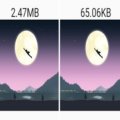Photo Filters package for flutter
A flutter package for iOS and Android for applying filter to an image. A set of preset filters are also available. You can create your own filters too.
Installation
First, add photofilters and image as a dependency in your pubspec.yaml file.
iOS
No configuration required – the plugin should work out of the box.
Android
No configuration required – the plugin should work out of the box.
Example
import 'package:flutter/material.dart';
import 'package:path/path.dart';
import 'package:photofilters/photofilters.dart';
import 'package:image/image.dart' as imageLib;
import 'package:image_picker/image_picker.dart';
void main() => runApp(new MaterialApp(home: MyApp()));
class MyApp extends StatefulWidget {
@override
_MyAppState createState() => new _MyAppState();
}
class _MyAppState extends State<MyApp> {
imageLib.Image _image;
String fileName;
Filter _filter;
List<Filter> filters = presetFitersList;
Future getImage() async {
var imageFile = await ImagePicker.pickImage(source: ImageSource.gallery);
fileName = basename(imageFile.path);
var image = imageLib.decodeImage(imageFile.readAsBytesSync());
image = imageLib.copyResize(image, 600);
setState(() {
_image = image;
});
}
@override
Widget build(BuildContext context) {
return new Scaffold(
appBar: new AppBar(
title: new Text('Photo Filter Example'),
),
body: new Container(
alignment: Alignment(0.0, 0.0),
child: _image == null
? new Text('No image selected.')
: new PhotoFilterSelector(
image: _image,
filters: presetFitersList,
filename: fileName,
loader: Center(child: CircularProgressIndicator()),
),
),
floatingActionButton: new FloatingActionButton(
onPressed: getImage,
tooltip: 'Pick Image',
child: new Icon(Icons.add_a_photo),
),
);
}
}UI Screen Shots
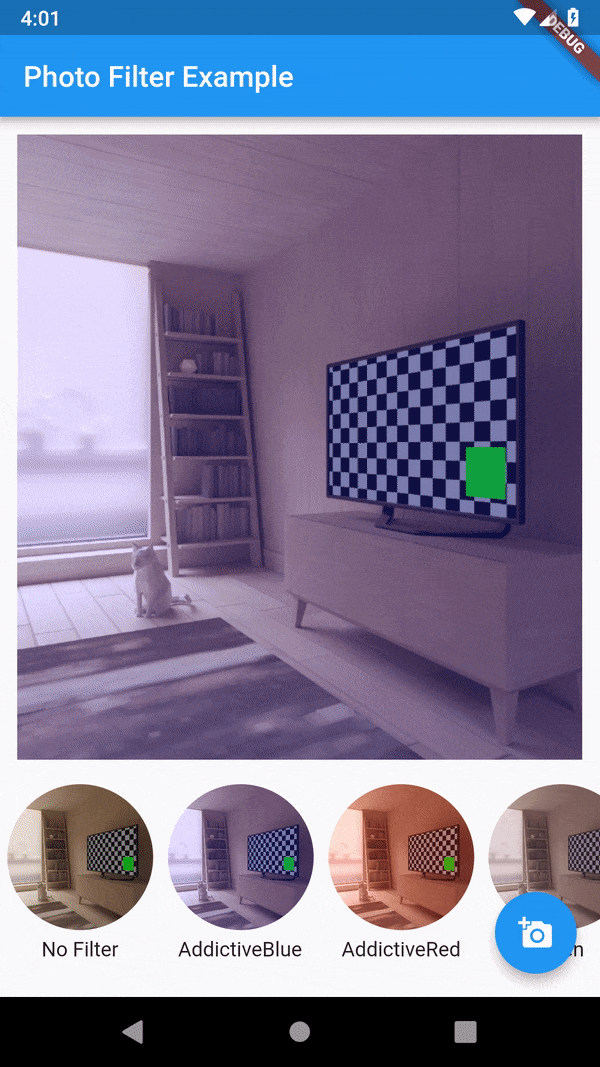
Sample Images of Filters
 No Filter No Filter |
 AddictiveBlue AddictiveBlue |
 AddictiveRed AddictiveRed |
 Aden Aden |
 Amaro Amaro |
 Ashby Ashby |
 Brannan Brannan |
 Brooklyn Brooklyn |
 Charmes Charmes |
 Clarendon Clarendon |
 Crema Crema |
 Dogpatch Dogpatch |
 Earlybird Earlybird |
 1977 1977 |
 Gingham Gingham |
 Ginza Ginza |
 Hefe Hefe |
 Helena Helena |
 Hudson Hudson |
 Inkwell Inkwell |
 Juno Juno |
 Kelvin Kelvin |
 Lark Lark |
 Lo-Fi Lo-Fi |
 Ludwig Ludwig |
 Maven Maven |
 Mayfair Mayfair |
 Moon Moon |
 Nashville Nashville |
 Perpetua Perpetua |
 Reyes Reyes |
 Rise Rise |
 Sierra Sierra |
 Skyline Skyline |
 Slumber Slumber |
 Stinson Stinson |
 Sutro Sutro |
 Toaster Toaster |
 Valencia Valencia |
 Vesper Vesper |
 Walden Walden |
 Willow Willow |
 X-Pro II X-Pro II |
Getting Started
For help getting started with Flutter, view our online documentation.
For help on editing package code, view the documentation.
Source Code
Please Visit Flutter Photo Filters Library Source Code at GitHub