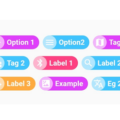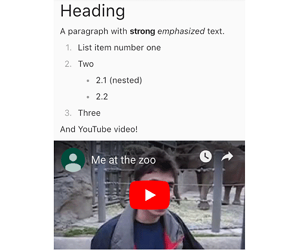
Flutter Widget from HTML
A Flutter plugin for building Flutter-widget tree from html.
This package extends the flutter_widget_from_html_core package with extra functionalities by using external depedencies like cached_network_image or url_launcher. It should be good enough as a quick starting point but you can always use the core directly if you dislike the dependencies.
Usage
To use this plugin, add flutter_widget_from_html as a dependency in your pubspec.yaml file.
See the Example app for inspiration.
Example
Note: HtmlWidget.config is optional, see dartdoc for all available configuration keys and their default values.
const kHtml = '''
<h1>Heading</h1>
<p>A paragraph with <strong>strong</strong> <em>emphasized</em> text.</p>
<ol>
<li>List item number one</li>
<li>
Two
<ul>
<li>2.1 (nested)</li>
<li>2.2</li>
</ul>
</li>
<li>Three</li>
</ol>
<p>And YouTube video!</p>
<iframe src="https://www.youtube.com/embed/jNQXAC9IVRw" width="560" height="315"></iframe>
''';
class HelloWorldScreen extends StatelessWidget {
@override
Widget build(BuildContext context) => Scaffold(
appBar: AppBar(
title: Text('HelloWorldScreen'),
),
body: Padding(
padding: const EdgeInsets.all(8.0),
child: HtmlWidget(
kHtml,
webView: true,
),
),
);
}
Features
HTML tags
Below tags are the ones that have special meaning / styling, all other tags will be parsed as text.
- A: underline, theme accent color, launch url via
url_launcher, support base url resolver. - H1/H2/H3/H4/H5/H6
- IFRAME via
WebView. Available configurations:.webView, default=false.webViewJs, default=true.webViewPadding- To render IFRAME as web view: set
webView=truein config and setup iOS project manually. - If the IFRAME has no
widthandheightattributes, the web view will be rendered initially in a 16:9 box and automatically resize itself afterwards.
- IMG with support for asset (
asset://), data uri and network image viaCachedNetworkImage - LI/OL/UL with support for:
- Attributes:
type,start,reversed - Inline style
list-style-typevalues:lower-alpha,upper-alpha,lower-latin,upper-latin,circle,decimal,disc,lower-roman,upper-roman,square
- Attributes:
- TABLE/CAPTION/THEAD/TBODY/TFOOT/TR/TD/TH with support for:
- Attribute:
<table border="1"> - Inline style:
<table style="border: 1px solid #f00">
- Attribute:
- SVG via flutter_svg
- VIDEO via chewie
- ABBR, ACRONYM, ADDRESS, ARTICLE, ASIDE, B, BIG, BLOCKQUOTE, BR, CENTER, CITE, CODE,
DD, DEL, DFN, DIV, DL, DT, EM, FIGCAPTION, FIGURE, FONT, FOOTER, HEADER, HR, I, INS,
KBD, MAIN, NAV, P, PRE, Q, RP, RT, RUBY, S, SAMP, SECTION, STRIKE, STRONG, SUB, SUP, TT, U, VAR
These tags and their contents will be ignored:
- SCRIPT
- STYLE
Attributes
- dir:
auto,ltrandrtl
Inline stylings
- border-top, border-bottom: overline/underline with support for dashed/dotted/double/solid style
- color: hex values,
rgb(),hsl()or named colors - direction (similar to
dirattribute) - font-family
- font-size: absolute (e.g.
xx-large), relative (larger,smaller) and value in em/px - font-style: italic/normal
- font-weight: bold/normal/100..900
- line-height: number, percentage or
normal - margin and margin-xxx (values in
px,em) - padding and padding-xxx (values in
px,em) - vertical-align: baseline/top/bottom/middle/sub/super
- text-align: center/justify/left/right
- text-decoration: line-through/none/overline/underline
- text-overflow: clip/ellipsis. Note:
text-overflow: ellipsisshould be used in conjuntion withmax-linesor-webkit-line-clampfor better result. - Sizing (width & height, max-xxx, min-xxx) with values in
px,em
Extensibility
See flutter_widget_from_html_core for details.
Source Code
Please Visit Flutter Display Html Source Code at GitHub