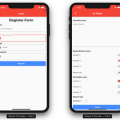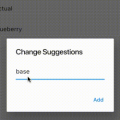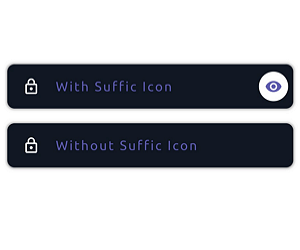
Beauty Textfield
BeautyTextfield is a flutter widget to create a beauty textfield with/without suffix icon. The creator create a complete feature for this widget. We can change gradient color, animation, OnClick event, icon, etc from this widget code.
Example code included in BeautyTextfield github link too. Please try that and create a beauty textfield using this widget.
Inspired By A #dribbble shot by Prekesh
Sample

Usage
Basic Textfield
BeautyTextfield(
width: double.maxFinite,
height: 60,
duration: Duration(milliseconds: 300),
inputType: TextInputType.text,
prefixIcon: Icon(Icons.lock_outline),
suffixIcon: Icon(Icons.remove_red_eye),
placeholder: "With Suffic Icon",
onTap: () {
print('Click');
},
onChanged: (text) {
print(text);
},
onSubmitted: (data) {
print(data.length);
},
),Advance Texfield
BeautyTextfield(
width: double.maxFinite, //REQUIRED
height: 60, //REQUIRED
accentColor: Colors.white, // On Focus Color
textColor: Colors.purple, //Text Color
backgroundColor: Colors.deepPurple, //Not Focused Color
textBaseline: TextBaseline.alphabetic,
autocorrect: false,
autofocus: false,
enabled: true, // Textfield enabled
focusNode: FocusNode(),
fontFamily: 'Righteous', //Text Fontfamily
fontStyle: FontStyle.italic,
fontWeight: FontWeight.w200,
maxLength: 10,
minLines: 1,
maxLines: 2,
wordSpacing: 2,
margin: EdgeInsets.all(10),
cornerRadius: BorderRadius.all(Radius.circular(15)),
duration: Duration(milliseconds: 300),
inputType: TextInputType.text, //REQUIRED
placeholder: "Without Suffic Icon",
isShadow: true,
obscureText: false,
prefixIcon: Icon(Icons.lock_outline), //REQUIRED
suffixIcon: Icon(Icons.remove_red_eye),
onClickSuffix: () {
print('Suffix Clicked');
},
onTap: () {
print('Click');
},
onChanged: (text) {
print(text);
},
onSubmitted: (data) {
print(data.length);
},
),Developer Info
Source Code
Plase Visit Flutter Beauty TextField Source Code at GitHub