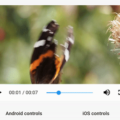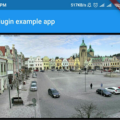flutter_video_compress
Generate a new path by compressed video, Choose to keep the source video or delete it by a parameter. Get video thumbnail from a video path and provide video information. Easy to deal with compressed video. Considering reduce application size is not using FFmpeg in IOS.

Usage
Installing
add flutter_video_compress as a dependency in your pubspec.yaml file.
dependencies:
flutter_video_compress: ^0.3.xCreate an instance
final _flutterVideoCompress = FlutterVideoCompress();Get thumbnail from video path
final uint8list = await _flutterVideoCompress.getThumbnail(
file.path,
quality: 50, // default(100)
position: -1 // default(-1)
);Get thumbnail file from video path
final thumbnailFile = await _flutterVideoCompress.getThumbnailWithFile(
file.path,
quality: 50, // default(100)
position: -1 // default(-1)
);Convert video to a gif
final file = await _flutterVideoCompress.convertVideoToGif(
videoFile.path,
startTime: 0, // default(0)
duration: 5, // default(-1)
// endTime: -1 // default(-1)
);
debugPrint(file.path);Get media information
only support video now.
final info = await _flutterVideoCompress.getMediaInfo(file.path);
debugPrint(info.toJson().toString());Compression Video
Compatible with IOS, Android and Web after compression.
final info = await _flutterVideoCompress.compressVideo(
file.path,
quality: VideoQuality.DefaultQuality, // default(VideoQuality.DefaultQuality)
deleteOrigin: false, // default(false)
);
debugPrint(info.toJson().toString());Check Compressing state
_flutterVideoCompress.isCompressingStop compression
Will print InterruptedException in android, but not affect to use.
await _flutterVideoCompress.cancelCompression()delete all cache files
Delete all files generated by this will delete all files located at ‘flutter_video_compress’, you shoule ought to know what are you doing.
await _flutterVideoCompress.deleteAllCache()Subscribe the compression progress steam
class ... extends State<MyApp> {
Subscription _subscription;
@override
void initState() {
super.initState();
_subscription =
_flutterVideoCompress.compressProgress$.subscribe((progress) {
debugPrint('progress: $progress');
});
}
@override
void dispose() {
super.dispose();
_subscription.unsubscribe();
}
}Methods
| Functions | Parameters | Description | Returns |
|---|---|---|---|
| getThumbnail | String path, int quality(1-100)[thumbnail quality], int position[Get a thumbnail from video position] |
get thumbnail from video path |
Future<Uint8List> |
| getThumbnailWithFile | String path, int quality(1-100)[thumbnail quality], int position[Get a thumbnail from video position] |
get thumbnail file from video path |
Future<File> |
| convertVideoToGif | String path, int startTime(from 0 start)[convert video to gif start time], int endTime[convert video to gif end time], int duration[convert video to gif duration from start time] |
convert video to gif from video path |
Future<File> |
| getMediaInfo | String path |
get media information from video path |
Future<MediaInfo> |
| compressVideo | String path, VideoQuality quality[compressed video quality], bool deleteOrigin[delete the origin video], int startTime[compression video start time], int duration[compression video duration from start time], bool includeAudio[is include audio in compressed video], int frameRate[compressed video frame rate] |
compression video at origin video path |
Future<MediaInfo> |
| cancelCompression | none |
cancel compressing | Future<void> |
| deleteAllCache | none |
Delete all files generated by ‘flutter_video_compress’ will delete all files located at ‘flutter_video_compress’ | Future<bool> |
Subscriptions
| Subscriptions | Description | Stream |
|---|---|---|
| compressProgress$ | Subscribe the compression progress steam | double progress |
Notice
If your application is significantly larger after using the plugin, you can reduce the application size in the following way:
-
exclude
x86related files (./assets) -
This library not use
ffprobe, only usedffmpeg, but the application still hasffprobe, so you will need to exclude (asssets/armorassets/x86)
add this config in build.gradle:
-
Don’t use
ignoreAssetsPattern "!x86"in debug mode, will crash on the simulatorandroid { ... // Reduce your application size with this configuration aaptOptions { ignoreAssetsPattern "!x86:!*ffprobe" } buildTypes { ... }
Questions
If your application is not enabled `AndroidX`, you will need to add the following code to the last line of the `android/build.gradle` file.
rootProject.allprojects {
subprojects {
project.configurations.all {
resolutionStrategy.eachDependency { details ->
if (details.requested.group == 'androidx.core' && !details.requested.name.contains('androidx')) {
details.useVersion "1.0.1"
}
}
}
}
}If your application not support swift, you need to add the following code in `ios/Podfile`.
target 'Runner' do
use_frameworks! # <--- add this
...
endIf your application never used a swift plugin before, maybe you would meet the error, you need to add the following code in `ios/Podfile`.
The 'Pods-Runner' target has transitive dependencies that include static binaries
pre_install do |installer|
# workaround for https://github.com/CocoaPods/CocoaPods/issues/3289
Pod::Installer::Xcode::TargetValidator.send(:define_method, :verify_no_static_framework_transitive_dependencies) {}
endIf the above method not work, you report bug of the error repository. The reason is「can't support swift」
if show error of `Regift`
- `Regift` does not specify a Swift version and none of the targets (`Runner`) integrating it have the `SWIFT_VERSION` attribute set. Please contact the author or set the `SWIFT_VERSION` attribute in at least one of the targets that integrate this pod.
pre_install do |installer|
installer.analysis_result.specifications.each do |s|
if s.name == 'Regift'
s.swift_version = '4.0'
end
end
end
post_install do |installer|
installer.pods_project.targets.each do |target|
target.build_configurations.each do |config|
config.build_settings['ENABLE_BITCODE'] = 'NO'
end
end
endSource Code
Please Visit Flutter Compress Video Source Code at GitHub