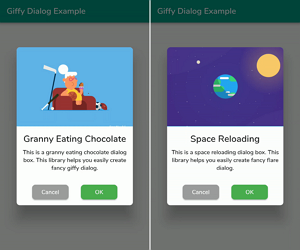
👏 Giffy Dialogs
A beautiful and custom alert dialog for flutter highly inspired from FancyAlertDialog-Android.
The source code is 100% Dart, and everything resides in the /lib folder.
Show some :heart: and star the repo to support the project
💻 Installation
In the dependencies: section of your pubspec.yaml, add the following line:
dependencies:
giffy_dialog: <latest version>❔ Usage
Import this class
import 'package:giffy_dialog/giffy_dialog.dart';Network giffy dialog
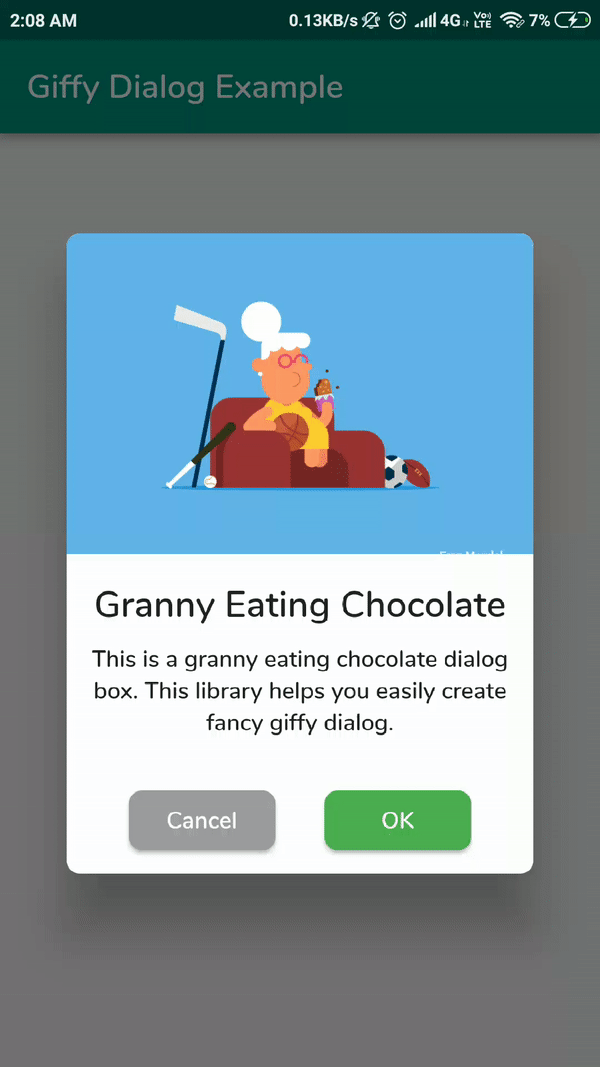
onPressed: () {
showDialog(
context: context,builder: (_) => NetworkGiffyDialog(
imageUrl:"https://raw.githubusercontent.com/Shashank02051997/
FancyGifDialog-Android/master/GIF's/gif14.gif",
title: Text('Granny Eating Chocolate',
textAlign: TextAlign.center,
style: TextStyle(
fontSize: 22.0,
fontWeight: FontWeight.w600)),
description:Text('This is a granny eating chocolate dialog box.
This library helps you easily create fancy giffy dialog',
textAlign: TextAlign.center,
),
entryAnimation: EntryAnimation.BOTTOM_TOP,
onOkButtonPressed: () {},
) );
}Flare giffy dialog

onPressed: () {
showDialog(
context: context,builder: (_) => FlareGiffyDialog(
flarePath: 'assets/space_demo.flr',
flareAnimation: 'loading',
title: Text('Space Reloading',
style: TextStyle(
fontSize: 22.0, fontWeight: FontWeight.w600),
),
description: Text('This is a space reloading dialog box.
This library helps you easily create fancy flare dialog.',
textAlign: TextAlign.center,
style: TextStyle(),
),
entryAnimation: EntryAnimation.DEFAULT,
onOkButtonPressed: () {},
) );
}Asset giffy dialog

onPressed: () {
showDialog(
context: context,builder: (_) => AssetGiffyDialog(
imagePath: 'assets/men_wearing_jacket.gif',
title: Text('Men Wearing Jackets',
style: TextStyle(
fontSize: 22.0, fontWeight: FontWeight.w600),
),
description: Text('This is a men wearing jackets dialog box.
This library helps you easily create fancy giffy dialog.',
textAlign: TextAlign.center,
style: TextStyle(),
),
entryAnimation: EntryAnimation.RIGHT_LEFT,
onOkButtonPressed: () {},
) );
}👍 How to Contribute
If you are interested in contributing to the project, please read Contributing guide and let us know!
Contributors ✨
Thanks goes to these wonderful people (emoji key):
ArtemKolichenkov 📖 🤔 |
Alex Fierro 💻 |
Kasidech C. 💻 |
Jai Sachdeva 💬 |
Tarekk Mohamed Abdalla 💻 |
madhukesh_048 ⚠️ |
dpedrinha 💻 |
Nate 💻 💡 |
Alex 💻 |
jritchie 💻 |
Saad Bin Shahid 💻 |
This project follows the all-contributors specification. Contributions of any kind welcome!
Getting Started
For help getting started with Flutter, view our online documentation.
For help on editing package code, view the documentation.
Source Code
Please Visit Beautiful Custom Dialog In Flutter Source Code at GitHub













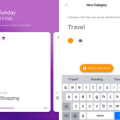
Leave a Reply